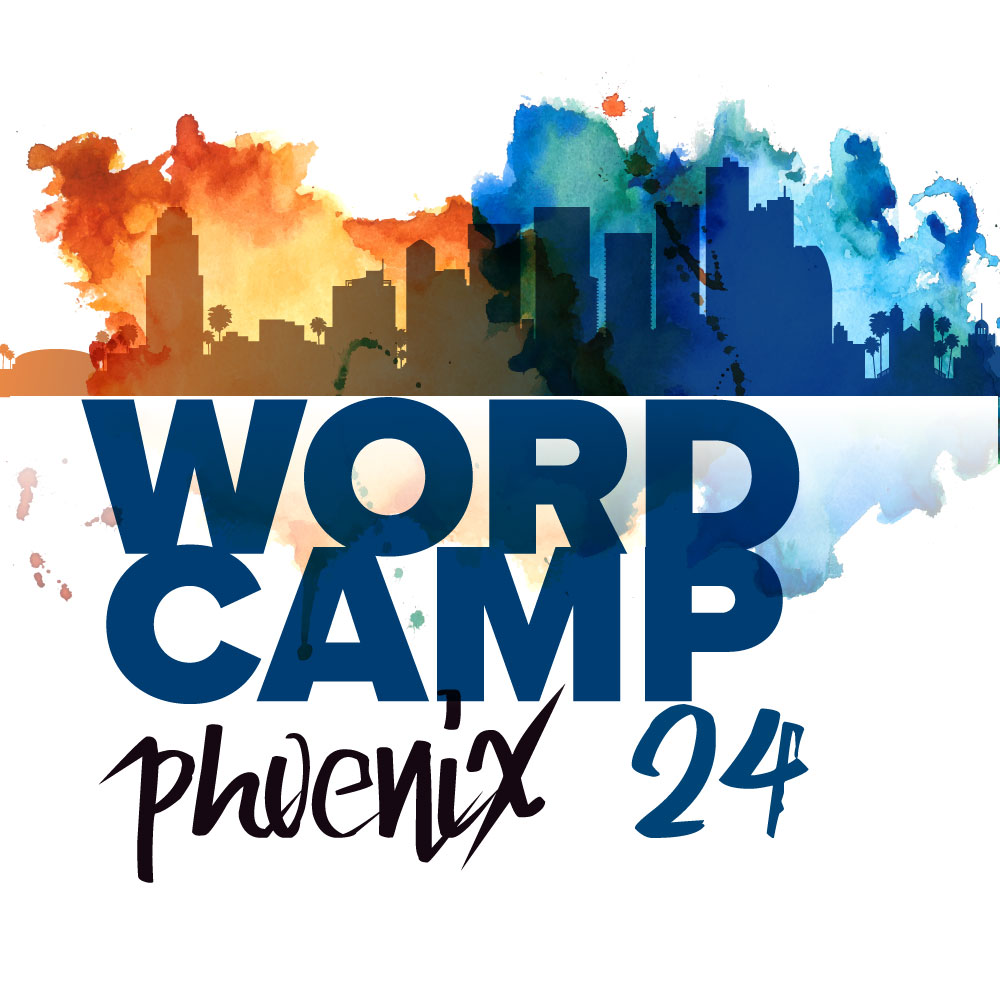Category: Block Editor
-
AI Crash Course for WordPress Users
—
by
Every day there’s more news about how AI is taking over the world and taking jobs in all sorts of industries with it. However, in the WordPress world, there’s a lot that AI can help you do if you work with it and integrate it into your daily workflow. In this talk, we’ll look at…
-
Custom Block Development… Using Other Blocks
—
by
Learn how to build a custom block- using only other core blocks. Why? WordPress core already offers blocks for most common HTML elements- paragraphs, headings, images, divs, and more. Instead of starting from scratch on your next custom block, consider building it using the “InnerBlocks” feature to save time and offer a better user experience.…
-
What is the Interactivity API and Why Do I Care?
—
by
Your typical Gutenberg block doesn’t do much once it’s been displayed within a post or page. Even if you use dynamic rendering to present the block, whatever ends up on the page visitor’s screen won’t really _do_ much, at least not without forcing a page reload. But here’s the thing: The same React-like approach that…
-
Future Proof WordPress Planning with FSE & AI
—
by
With the introduction of the Block Editor (Project Gutenberg) and Full Site Editing, the potential for your website design seems limitless. Add in a mix of AI, and it feels like you have superpowers. Alas, it’s not that easy. Competition will accelerate, and well-planned websites that serve both customers & LLMs that power AI will…