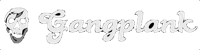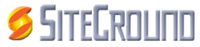Now that we’ve successfully closed another chapter on Wordcamp Phoenix, I’d like to go on the record to recap what happened and what’s in store for next year. It would be impossible for me to chronicle all of the awesomeness that occurred before, during and after those 3 magical days in February, but here are the highlights.
Attention: If you have any interest in helping out with next year’s Wordcamp or in being notified about future WordPress events in the Phoenix area, please be sure to read the What’s ahead section.
Event summary
Wordcamp Phoenix 2012 was a resounding success. By several measures, it was the best Wordcamp to date for our community, and it continues to rank among the top WordPress gatherings in the world. During the 3 day event from February 24-26, over 600 attendees enjoyed top-notch content from over 30 different industry professionals in a variety of different formats. Between 4 different official social gatherings and dozens of unofficial “hangouts”, hundreds (if not thousands) of connections were made between speakers, sponsors, vendors, volunteers, organizers and attendees.
I want to first thank all of the fine individuals who worked so hard to make this all possible. Speakers, sponsors (especially the City of Chandler and WP Engine) and our event-day volunteers and organizers all deserve a shout out — you know who you are. Without your contributions this wouldn’t have been possible.
For those who couldn’t attend (or for those who want to re-live), we’ve published photos, tweets, videos and presentation slides (friday | saturday | sunday) of the entire event in true open-source fashion.
Budget details
Income for WCPHX 2012 totaled $36,310 which included $22,100 from sponsors, $13,230 from pre-registrations and $980 from day-of registrations.
Expenses for WCPHX 2012 totaled $31,085 which included $10,581 for food (lunch, snacks and parties), $8,461 for promotional items (t-shirts, hoodies, stickers, badges and the like), $4,902 for venues & rentals, $4,297 for services and $2,844 for other expenses.
The net positive of $5,225 will remain with the WordPress foundation for supporting other Wordcamps and the broader mission of the foundation.
What went well
- Location. Choosing to hold Wordcamp in Chandler was one of the best decisions we made. The city could not have been more supportive — they allowed us to use the city council chambers and the downtown Chandler library for our classes on Friday; they helped us get a discount at the Chandler Center for the arts, and they even let us throw our party in their beautiful new City Hall building on Saturday night. By choosing Chandler we were also able to leverage the thriving tech community that has been built by Gangplank, enjoy food and entertainment at the local bars and restaurants, and stay at the San Marcos hotel — all within walking distance of our event venues.
- Content planning. We made the decision early on to plan the majority of our content and then look for speakers to fill slots rather than to simply turn people loose. I think it was a good decision — it ensured that we covered a wide variety of topics with minimum overlap. We still accepted speaker submissions and made some last-minute decisions based on proposals that sounded really good, but overall it enabled us to set good expectations with attendees as well as know what we were looking for in speakers.
- Organization team. We split czar duties into volunteer, sponsors, content, registration, technical, design, website, marketing, rockstar bar, after party, food & beverage, and documentation. I developed a master timeline of when certain tasks needed to be done, then we held weekly phone calls to coordinate efforts and hold everyone accountable. We also met up in-person 4 different times to tackle weightier matters like content planning, speaker selection and last minute details. I tried to have several 1-on-1 conversations with each czar to help them develop and execute their plan, but other than that I tried to let them take their responsibilities and run with them. This process worked exceptionally well.
Lessons learned
I want to share a few of the things we learned and will likely do differently next time — mainly for the benefit of other organizers in other regions.
- Get an early start. We started planning in late October for an end-of-February event (4 months) and I don’t think it was quite enough, even with our large organizing team. Because of our short timeline, we had to require a bit more sacrifice from our volunteers than I would’ve liked.
- Have a solid marketing plan. It’s not enough to think “if you build it, they will come.” You have to have a plan for getting the word out there, particularly to those in your region who aren’t diehard WordPress advocates. This is important for helping the community to grow, as well as for your sanity and planning as an organizer. We ultimately sold out of registrations about 2 weeks before camp, but it would’ve been better for my health had that happened a few weeks sooner.
- Line up speakers early. Again, this had to do with our compressed timeline, but lining up speakers earlier would’ve helped with the energy of the event. For starters, the speakers need to make travel arrangements and prepare their talks, but it’s also nice to give them more time to talk to their followers about the event. I think we focused more on sponsors because we were worried about finances, but we learned that sponsors will always come towards the end — especially if there’s energy around the event. Recruit speakers first.
- Think carefully about offering “free” events. At WCPHX, the Friday classes were all free to the public. Our intention was to include as many people from the local community as possible in the great content that was being produced at Wordcamp. What we found, however, was that we had a LOT of no-shows — nearly 40%. Fortunately we guessed that would happen and had overbooked a little, but we were surprised at the low attendance on Friday. If you’re doing free classes, make sure to overbook.
- Schedule carefully. A couple of thoughts on scheduling — first, the ice cream social at Gangplank wasn’t a huge success mainly because we allowed a break between the classes and the social. Our thought was that attendees would grab something to eat and then come to the social, but we found that many didn’t come back. Second, for a 3-day event I would recommend doing the speaker/organizer “thank you” dinner on Friday night (rather than Sunday night, as we did) due to the fact that so many speakers had to fly out and so many organizers were just too burned out by that point to attend.
- Have well defined sponsorship packages. We made it harder on ourselves than we needed to by not spelling out exactly what sponsors would get in exchange for their sponsorship. In the end, our sponsors all felt that their contribution was well worth the investment, but it would’ve been much easier to set and manage expectations had we developed more detailed sponsorship packages to begin with.
- Don’t get a hotel block. We negotiated and reserved a room block at a nearby hotel based on the previous year’s numbers as well as input from the foundation. We found, however, that we had FAR fewer out-of-town guests than we had anticipated and had to scramble as the event drew near to fill our commitments. In hindsight, I wouldn’t have done a room block at all.
- After-camp wrap-up. There’s a lot of work that still needs to be done AFTER Wordcamp ends. Videos need to be converted, photos need to be uploaded, the budget needs to be closed out, people need to be thanked, etc. etc. The problem is that after the event, it’s hard to get volunteers excited to help out. In hindsight, we should’ve asked for a dedicated volunteer JUST to handle after-event work.
What’s ahead
As of the time of this writing, the Phoenix WordPress community is exploding like never before. Aside from the annual local Wordcamp, there are lots of opportunities and events springing up around the valley that are furthering the cause.
If you are interested in helping out with next year’s Wordcamp, please fill out this form.
Thanks again to everyone who participated in this year’s event. Plans are already being made for next year’s event, so be sure to sign up if you’re interested in being a part of it. Personally, I’m very excited to see this event rise to the next level!